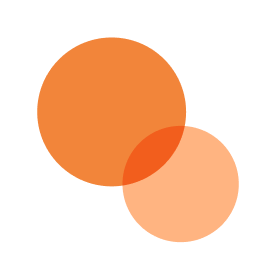Integrate our platform with Salesforce
Give Lively offers a Salesforce integration specifically designed to complement the Salesforce Nonprofit Success Pack (NPSP). Once installed, it will automatically sync Give Lively data to Salesforce on an hourly basis.
Before you get started
Video Overview
Walkthrough
Before you get started
Video Overview
Walkthrough
Before you get started
Video Overview
Walkthrough
Before You Get Started
We highly recommend going through our testing flow to create and connect a sandbox to our staging environment. We then sync test donations for your team's review before going live. This way your nonprofit has the chance to review our logic first hand and make updates to any settings as needed. This ensures a seamless integration in production.
Video Overview
Walkthrough
To set up Give Lively’s Salesforce Integration, follow these steps:
- Confirm with your Salesforce administrator that you have a sandbox. If not, create one by following Salesforce’s guide. Any sandbox type will suffice, including the basic Developer type. IMPORTANT: We recommend triggering test donations to your sandbox before connecting your production org to Give Lively.
- Read through our instructions for setting up the integration.
- Complete the Salesforce Help Ticket form providing "Salesforce Integration Onboarding" as your Request Reason.
- Our team will follow up with next steps to connecting your nonprofit's sandbox to our staging environment. Once prepared, we will trigger test donations for your nonprofit to review. Syncs occur hourly at half past the hour.
For reference, the Salesforce integration syncs hourly at half past the hour.
Please note: Give Lively’s Salesforce integration does not currently support the new Salesforce Integration user license type. At this time we recommend utilizing a standard Salesforce user license.
A note about payment forms
Give Lively has two generations of payment forms in use. Your choice of features will dictate which form appears. At present, our integration with Salesforce is supported by both generations of payment forms. Activation of this feature alongside the others on this list may trigger the second-generation payment form. Any combination of features beyond those detailed on the list will continue to see use of the first-generation form.
IMPORTANT: Both generations of payment forms guide donors through very similar giving experiences and there is no reason a nonprofit should favor one payment form over the other. Over the next few months, the new payment form will become the standard for all Give Lively donation pages. Learn more here.